Pattern Search¶
Not only nets may be searched on and marked in the main window. GTKWave can search values too. In order to do this, select one or more nets in the signal frame and then click on the Search submenu option Pattern Search. A Pattern Search Requester will then appear that will allow various types of search operations for the signals that have been selected.
The following is an example of a Pattern Search Requester being used to mark the rising edges for the clock signal in a simulation model.
First, select
clkin Signals frame.
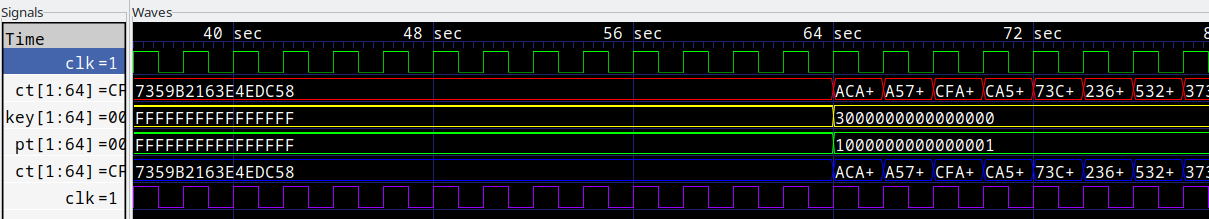
Click clk in Signals frame¶
Then, choose the Pattern Search option from the Search submenu.
In the pop-up window, set
Rising Edgefor clk and then clickMark.
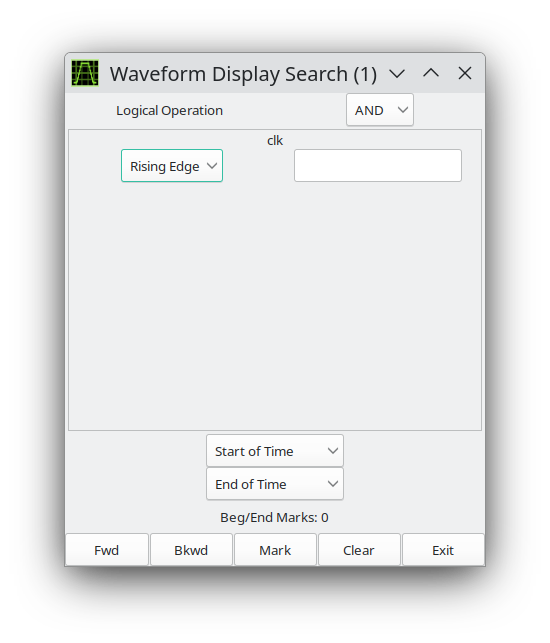
The Pattern Search Requester¶
The rising edges of the clock signal will now be marked on the wave window, as shown below.
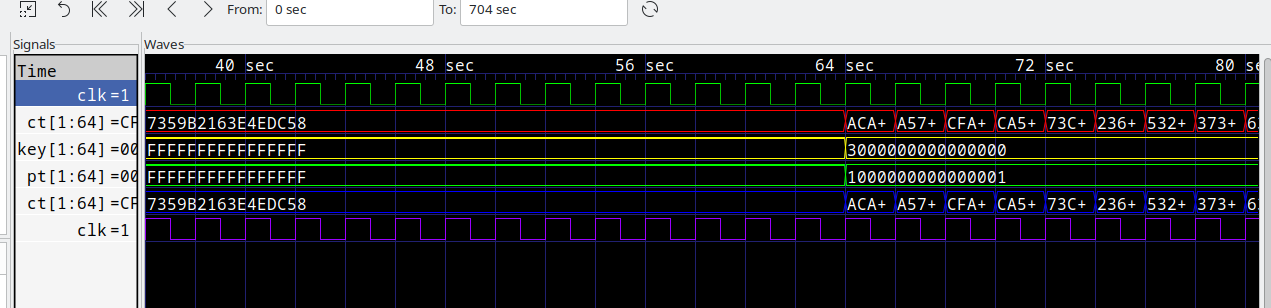
Wave frame with rising edge of clk marked¶
To remove pattern marks, either select another pattern or select the
View submenu option Remove Pattern Marks. Note that pattern marks are saved
to the save file and that the actual pattern search criteria is saved,
not the absolute times of the individual marks themselves.
Search criteria for individual nets can be edge or value based. For “String” searches (the entry box to the right of the search type box which in the case above is marked “Rising Edge”), note that it is no longer required that you must press Enter for the string in order to commit the value to the search.