Overview¶
The GTKWave visualization tool main consists of a menu bar section, an embedded Signal Search Tree (SST) expander, several buttons, a time status section, and signal and wave value sections.
The main window size and position can be saved between sessions as well as the current viewer state. (i.e., which signals are visible, any attributes set for those signals such as alignment and inversion, where the markers are set, and what pattern marking is active.)
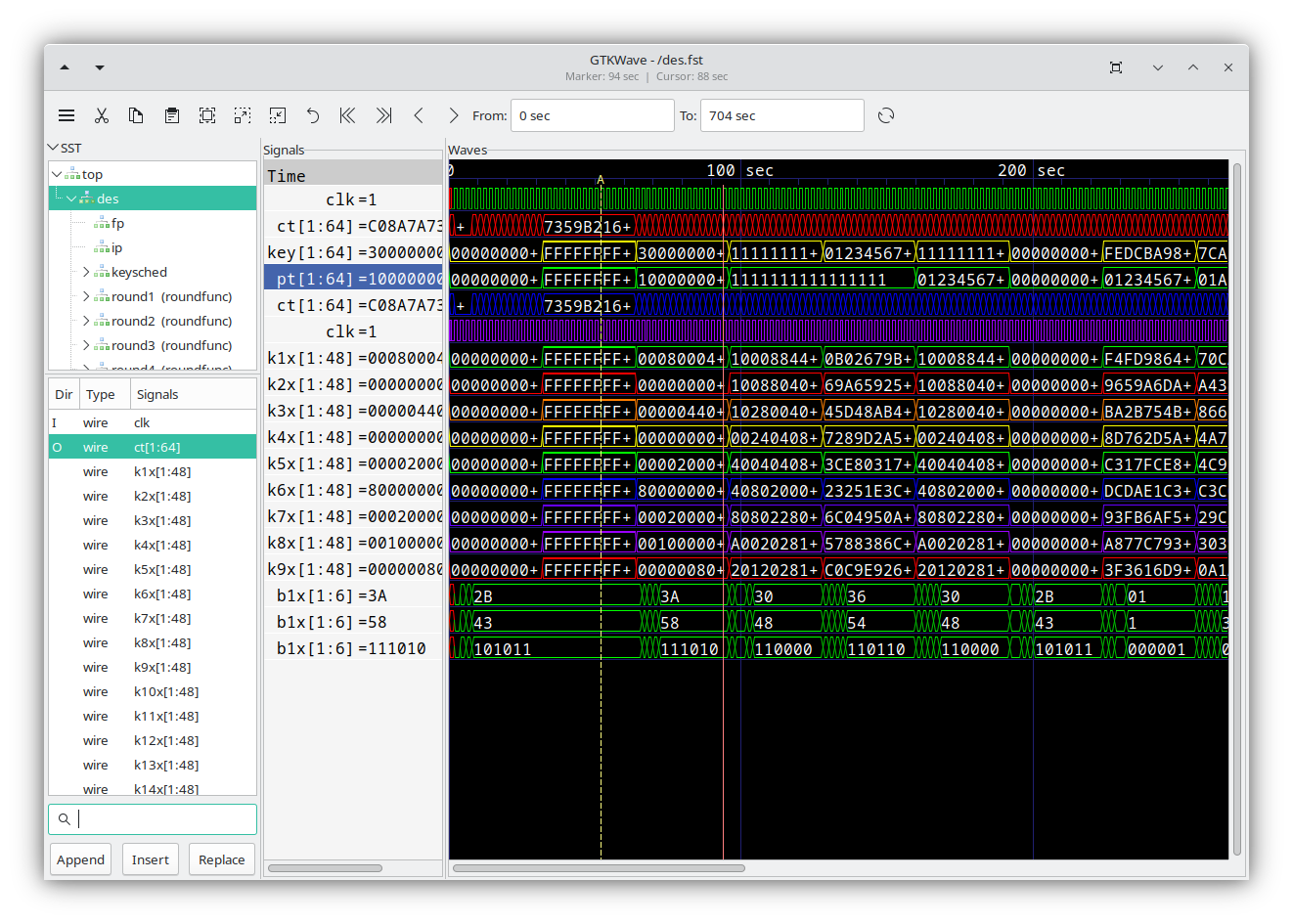
The GTKWave main window¶
To the middle left in a frame marked “Signals” is the signals frame.
Signal names can be left or right aligned, and the number of levels of
hierarchy displayed can be set by the user. See Set Max Hier in
Menu-Edit for more.
To the right of the signal section is the wave section in a frame marked “Waves”. The top line is used as a timescale, and all other lines are used to render trace value data with respect to the timescale. Analog traces of varying heights can be seen as well. Analog traces can dynamically be made as tall or short as desired in order to make the viewing of them easier. However, the size is limited to integer multiples of the height of one digital trace.
To the left of the signal section is the embedded SST section.